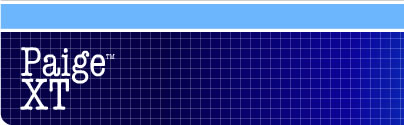New Patient Instructions
- PAIGE-update2011-12-12-Pediatric.rtf
- PAIGE-update2011-12-12-Ortho.rtf
- PAIGE-update2011-12-12-NeuroPsych.rtf
- PAIGE-update2011-12-12-Misc.rtf
- PAIGE-update2011-12-12-ENT-Ophthalm.rtf
- PAIGE-update2010-12-01-Misc.rtf
- PAIGE-update2010-12-01-NeuroPsych.rtf
- PAIGE-update2010-12-01-Ortho.rtf
- PAIGE-update2010-12-01-ENT-Ophthalm.rtf
- PAIGE-update2009-02-18-Pediatric.rtf
- PAIGE-update2009-02-18-Misc.rtf
- PAIGE-update2007-06-01-Treatments.rtf
- PAIGE-update2007-06-01-Problems.rtf
- PAIGE-update2006-11-01-Misc.rtf
- PAIGE-update2006-08-01-ObGyn+Urol.rtf
- PAIGE-update2006-06-01-Surgical.rtf
- PAIGE-update2006-06-01-Misc.rtf
- PAIGE-update2006-01-01-Medical.rtf
- PAIGE-update2005-12-01-Ortho.rtf
- PAIGE-update2005-12-01-Dental.rtf
- PAIGE-update2005-11-01-Pediatrics.rtf
- PAIGE-update2005-11-01-NeuroPsych.rtf
- PAIGE-update2005-10-01-GynUrol.rtf
- PAIGE-update2005-10-01-Dermatology.rtf
- PAIGE-update2005-09-01-Surg-Misc.rtf
- PAIGE-update2005-09-01-SkinTrauma.rtf
- PAIGE-update2004-11-01-TreatmentFU.rtf
- PAIGE-update2004-11-01-Problems.rtf
- foodallergy.rtf
- insectallergy.rtf