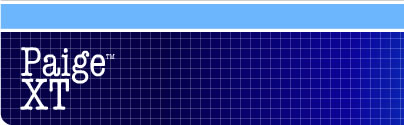Database Entry
Adding a follow-up care physician to the database :
- Enter the database editor (click on the Edit Datase button)

- Click on "Create new instruction text" button (third button from left)

- Type a title for the doctor (usually the doctor's name)
- Enter the doctor's information in the box below (name, address, phone, etc).
- The lower box is for Spanish. If you have the information in the upper box translated into Spanish, enter it in the lower box.
- Select All from the dropdown box

- Select Follow-up from the Type of text box

- Click "Save as"
- Click on Follow-up in the Into Section box. Choose a Menu item. Select an existing doctor in the Location in Submenu box. If no doctor already exists, just click in the box. Click the Insert button (before or after).
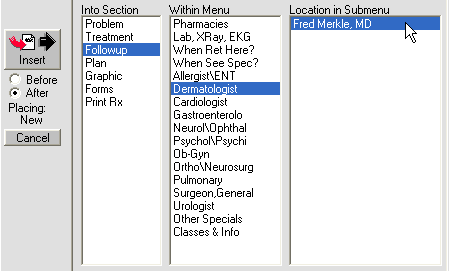
If you have questions or problems, please call us at (801)653-2686 or contact us